
03 May Smorgasbord
Don’t keep hunting for the pickled herring – this is a post about inkjet printing papers.
The title is because there are so many papers available – it can be like a photographic smorgasbord. To be certain you have got the right one for your needs you need to try them all. And I do mean all. Even if you don’t really know what sort of paper you need – after all, you never know whether you like something at the smorgasbord until you taste it.
You need to follow certain rules:
a. Get good images to print. Learn to shoot and process a good wide-ranging image in whichever editing program you use. Even if your normal run of pictures are contrastless misty swirls or black cats in coal holes, make up a set of standard ones as well. You never can tell when your style will change and you’ll want people to actually see what it is you have photographed.
You can standardise on X-Rite colour panels or a test chart if you wish but be wary of becoming the photographer with the portfolio of test-card shots and nothing else.
b. Learn to size and prepare these images well. Decipher what the computer programmers actually meant when they wrote about colourmetrics and black point. Get the connection between the computer and the printer clear so that at least one of the devices is controlling the colour. If they are managing it pretty well between themselves, have the good sense to take yourself out of the loop and just let them get on with it.
c. Learn to see what a good print looks like on paper, in addition to what it looks like on screen. This will involve a standard light source ( hint: the sun ) and a neutral environment. If the picture in your hand looks like the picture on the screen, you are doing well. If both of these pictures look like the actual subject of the shot, you are doing even better. Find out whether your eyesight is leading you astray – let several people see the test series.
d. Suss out what the final print will be used for – no good trying to get some flimsy single-weight typing paper to do duty as an exhibition print. No need to print every picture of the cat on 500gsm ultra-velvet art paper that has been hand-laid at the dark of the moon. Especially if you are just making wallet-size prints.
e. Decide whether you want gloss, semi-gloss, lustre, or matt pictures. If one type of surface is what you really like there may be a reason for this and you might be able to print all your work on it. Also decide whether you like texture or if you consider it to be crude. Some papers have a very fine surface texture and some have texture all the way through the sheet.
You’ll know it’s advanced fine art paper when the cardboard box it comes in is smoother than the actual sheet. Go that way if you will, but when it starts to look like terrycloth towelling and is impossible to sign with anything finer than a branding iron…you may have to back off on the art…
f. Decide how clean and white it needs to be. The dear old days of cream enlarging paper are far from over – the inkjet people can provide toned papers as well. Some images are lovely on cream and some look like an old mining report left in an abandoned office on that same surface. Experiment.
g. Take into account the final size of the print. Little prints have a lot of leeway as far as paper choice – so do student arty prints. Hardly anyone will scrutinise them for the paper. But big exhibition stuff needs careful thought – particularly if it is to be matted and edged. When in doubt, work backward – consider the person who sees the light on the wall in the room that will hold the frame with the matt and the print. And ask what time of day they’ll be looking at it.
And then, and then…get as many sample books, sample packets, little packets, remainders of packets, etc. as you can and try your images on them. Some will look bad, some will look good, and one will eventually look best. When you see it, you’ll know it, because it will stand out to your trained eye like a beacon. It will also attract the less sophisticated viewer too, but they won’t know why.
Note: Not all papers print the same all the time – there can be batch variations. Not all papers print the same stale as fresh out of the packet ( ask me about sheets to make waterslide decal transfers…) and not all papers retain their look over time. Some seem to attract dirt like a magnet.
Final note: You all know about getting the correct profile for your paper, of course. Some may not realise that specific printer makers can tune their machines, inks, and papers to a fine degree. I use an Epson printer with Epson inks and have lately switched to Epson paper – utilising the profiles built into the machine. My prints have never looked better.

No Comments